Last week, my Mac suddenly hanged and so, I did what most people would do: reboot. The usual start sound with the Apple logo appeared but soon, the whole screen went blank.
Me:

At that point in time, I still have yet to finish backing up all my files into cloud and my external hard disk. Imagine my horror. To make things more ironic, I was talking to a business acquaintance earlier that day and he was telling me how his 3 year old laptop just crashed and he had 30 years of information/documents stored inside.
Thank god for smartphones! Using my phone, I quickly searched online to find out how to troubleshoot this issue and this is such a great webpage with 10 solutions (in progressive troubleshooting): http://www.macworld.co.uk/how-to/mac/10-steps-take-when-your-mac-wont-start-up-or-turn-on-3423817/
I went all the way to Step 6 and for those who followed me on Instagram, you would’ve seen my Story where I said that the numbers running on my screen reminded me of The Matrix.

I didn’t want to proceed to Step 8 because it seemed quite drastic and I was also in fear of not being able to retrieve my files. Moreover, I noticed that the whole thing couldn’t continue because twice, I saw the error message of “incorrect number of thread records”. So, I opened another browser window on my phone and added that to search. But…couldn’t find anything that really worked. By this time, I was feeling quite frustrated so I went to search “what are next steps when fsck reports could not be repaired”.
And I found this super helpful site: http://apple.stackexchange.com/questions/81093/what-are-next-steps-when-fsck-reports-could-not-be-repaired-after-3-attempts

The above is what I did and viola! My computer is back on! Thank goodness….otherwise, I can forget about doing proper work. Sigh…the reliance that we have on computers nowadays.
Anyway, so now you guys know 2 great sites to troubleshoot your Mac problems!

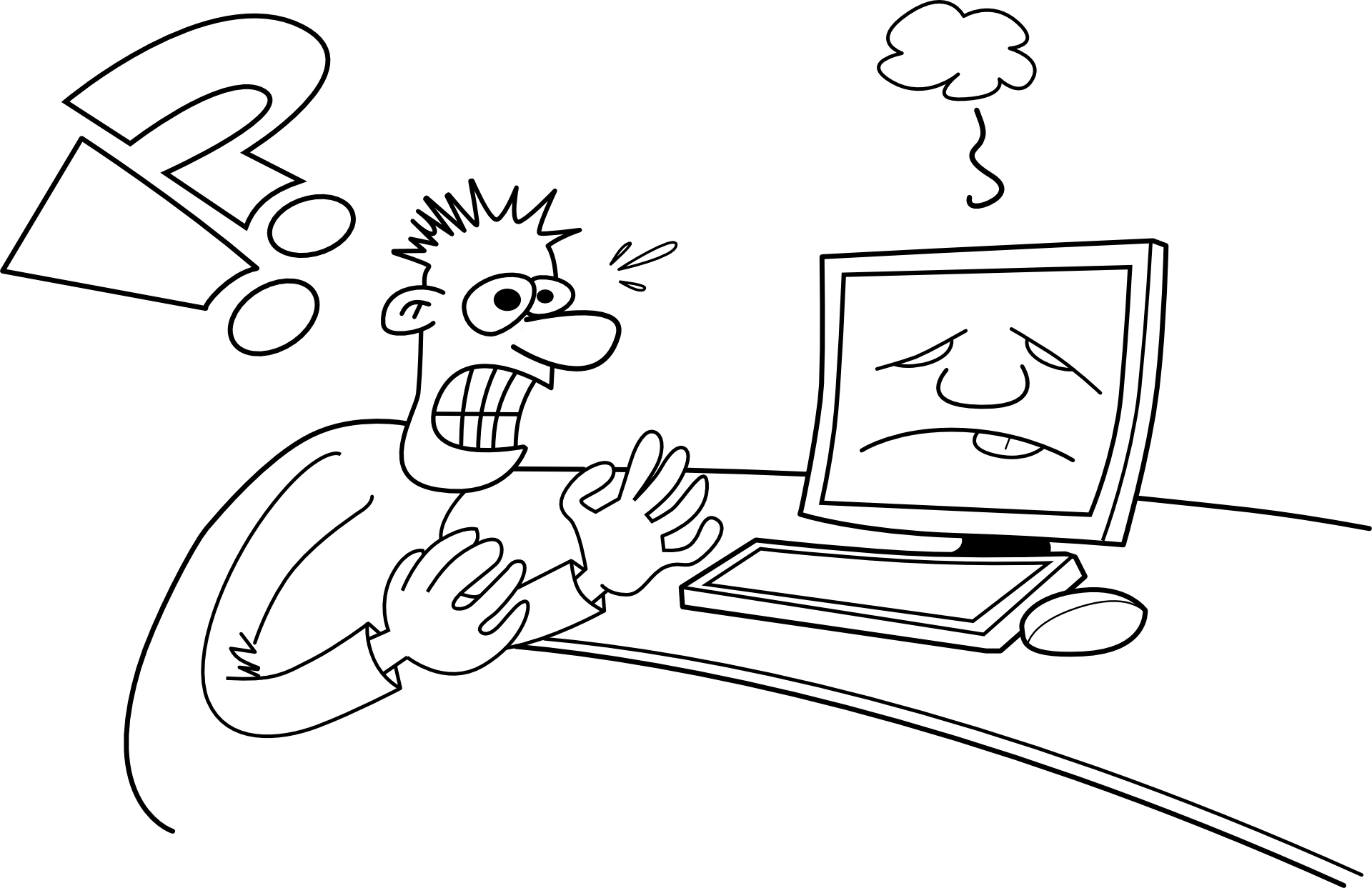
Leave a Reply